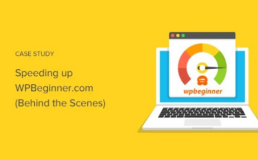SEO Tools You Need
Whether you are an expert or a beginner at WordPress SEO is a very important piece of a website's success. SEO, or search engine optimization, is defined as the process of improving your website in search results by increasing the visibility for a search query or particular keyword. The higher the rank in search results, the more people will click on your website. Using SEO tools is a great way to create reports and data analysis to help you stay competitive. If you have more than one website to manage SEO tools can help with that as well by using SEO Software to create reports saving you hours of data entry. Let’s take a look at different SEO tools that you will want to use on your own WordPress website.
Google Search Console
This free tool can be used by anyone that has a website and will help you monitor and report on your website’s presence in Google SERP. This SEO checker tool helps creators understand how users and Google views your website; in turn optimizing your website for better performance. If your website is new this tool helps you submit web pages for search indexing.
SpyFu
Although this SEO tool has a premium version, the free features are pretty remarkable as well. Some of these features include viewing the number of times a keyword gets searched, easy to read and understandable reports, and so much more. Researching competitors on keyword searches, how many monthly clicks they receive, organic keywords being used, campaigns they are running with Google Ads, among many more are some great reasons to use SpyFu. If you want to track your competitors and see what is working for them then this is the tool you want to use.
Woorank
If your website is looking to vamp up it’s marketing skills then Woorank is the SEO tool for you. This analysis tool offers free and paid options to track and report your marketing data, as well as plugging into your competitors to see what keywords they are targeting. If your website is lacking in content and technical perspective, Woorank will identify it. This tool also helps identify security issues, duplicate content and downtime as well as providing insight on how to fix them.
Serpstat
Serpstat is an all-in-one SEO growth-hacking platform that is affordable and offers amazing results. This tool has a Missing Keywords feature that helps identify keywords that your competitors are using that you aren't. Serpstat collects competitor analysis data for all Google regions in the word making it one of the most popular SEO tools. This user-friendly platform does performance tracking and monitors multiple data points.
I hope you enjoyed learning about some of the top SEO tools and many of their great features. If you ever need assistance with WordPress website creation AweWP can help provide you with great resources to get your business online going in the right direction.
Best WordPress Media Outlets & News Sources
If you are a developer or WordPress professional you probably already know a lot about WordPress. With the world always changing and evolving you need to make sure that you are on top of all the new developments, updates, changes, etc for all things WordPress. Let’s look at a few news sources and media outlets that will be sure to make sure you know all of the latest and greatest.
WordPress.org
Although it may seem like an obvious place to seek WordPress news, there are sometimes actions that may need to be taken so make sure you stay up-to-date on this website. This site offers core update information as well as monthly highlighted posts that contain some of the biggest news in WordPress.
Gutenberg Times
If you use the WordPress Block Editor then you need to make sure you subscribe to this online publication. On this website you will learn about any of the new plugin collections and integrations, hidden functionality features, Gutenberg webinars and conferences, and much more. Make sure to add this to your list of news to review.
PostStatus
If you enjoy being a part of a club, then you will want to subscribe to the Post Status Club for exclusive perks and features. If you are a fan of Slack there is also a group of big business professionals in the WordPress world that gather. This website really has everything from a newsletter, a podcast and even a job board. Trust me you do not want to miss out on being part of this group.
WordPress Tavern
If you listen to the WordPress Weekly podcast then you probably already know that it is run by the owner of WordPress Tavern. This website keeps you up to date on WordPress tools inside and outside of the platform.
WordPress Feedback
WordPress Feedback is for those WordPress users that like to be involved in a community platform where you can get feedback for growing and improving your business all for free. On top of WordPress news, this website can give you tips on SEO and marketing, product markers and help with themes and plugins.
I hope you enjoyed this article on several media outlets and news sources for your WordPress website. If you are a WordPress beginner or would like help with your WordPress content AweWP can help you grow your website uniquely to fit you.
Awesome WordPress Page Builders for Non-Coders
So many of us are WordPress believers but not all of us are coders. Not too long ago we would have been out of luck if we wanted to create a simple launch page for our business. Because coding was needed for these tasks, it was costly to hire web developers. These developers had to work with CSS & HTML to make even the slightest of changes and it took a significant amount of time. Luckily along came the WordPress page builder that allows users to utilize a drag and drop feature to create their website.
The idea behind this visual builder is to expand the possibility of creativity and personalization of your webpage. One of the great things about this builder is that what is shown on your screen is how it will look on your website; no more ‘preview button’. You also have the ability for column configuration, column and content repositioning, resizing, colors, padding and more with the click of your mouse. Let’s take a look at some of the best WordPress Page Builders out there today.
Visual Composer Website Builder
One of the most user friendly page builders is Visual Composer Website Builder. If you are one that likes to switch themes as well as create custom layouts, this page builder may be the one to choose. Visual Composer is one of the only plugins that allows you to edit all aspects of your landing page such as headers, footers, sidebars, menus and logos. You also have the ability for frontend editing for designing your website. This plugin also includes support for Google Fonts, Yoast SEO and the new Glutenberg editor.
Beaver Builder
This drag and drop builder has a built-in onboarding tour to help you get started right away. With over 30 finely designed templates for landing pages you can easily make unique website layouts. Beaver Builder is compatible with the new WordPress version as well as the new Gutenberg editor. This plugin offers modules that let you add things such as backgrounds, content blocks, buttons, slider, carousel and others. If you are a beginner at page builder creation, Beaver Builder is a great plugin to use.
SeedProd
Saving the best plugin for last, SeedProd is the #1 landing page builder for WordPress. With over 100 amazing pre-made templates you can create a website that is uniquely yours. With the capability to re-use elements and define color schemes, page templates, sections, custom blocks and save font combinations your website will be sure to stand out among competitors. SeedPro has all the blocks and features that you would expect from a powerful page builder such as social profiles, countdown timers, opt-in forms, buttons, contact forms and much more. Some of the blocks have pre-made templates making for a faster design process. With a built-in subscriber management it’s easy to see why over 1 million users have downloaded this plug-in.
I hope you enjoyed this article on awesome WordPress Page Builders. No matter what plug-in you decide to go with your website will be sure to stand the test of time. If you need assistance in choosing a plug-in or are looking for wordpress experts AweWP is here to help. With affordable website hosting we would love to help your business flourish.
How to Make the Most out of WordPress Block Patterns
With so many different themes and plugins it can be difficult to figure out what is best for your business and your brand. WordPress Block Patterns are becoming increasingly popular because it makes website design easier and better. All you need to do in order to get started making your website amazing is to install and activate the Gutenberg plugin. Let’s take a look at some of the benefits of using this block pattern as well as a little on how to use it.
Layouts aren’t Lost
Before block patterns if you switched themes, your layouts were lost. With WordPress Block Patterns even if the new theme doesn’t have the same patterns as your old one did, your layout is still intact.
Say Goodbye to Frustration and Hello to Flexibility
Gone are the days of wanting to throw your computer through the window. Switching from hours of time spent on making the most stunning theme to a matter of minutes is what you will gain from using these block patterns. Before, you may have had to tap into coding to make sure your layout or theme was to your liking but now it’s easier than ever before. Block patterns allow you to swap or delete selected blocks within a pattern to get your desired layout.
Recreate Theme Demos
With the WordPress Block Editor you are able to recreate amazing theme pages exactly as you see them on the demos. Because each plugin and them has their own block pattern you will never have to custom-code anything no matter how many complex components there are.
How Do I Get Started
There are tons of tutorials and how-to’s out there on the web that will show you how these amazing block patterns work. Here is a popular one from Mel Choyce-Dwan. Templates that are a pre-arranged set of blocks can be customized. The great thing about block patterns is that editing them is super simple and they function as regular blocks even though they are templates. There is also an endless limit of patterns that you can use in a post or on your page. When you add a pattern to the editor it's treated like an individual block that can be moved around wherever you need it to go.
As mentioned before you do not have to be a WordPress pro to use these amazing WordPress Block Patterns. If you do want help with an amazing team of WordPress experts contact AweWP today. We offer affordable website hosting for all types of businesses!
Why Use WPBeginner
With so many different WordPress plugins and themes out there it’s hard to figure which one is a great fit for you and your company or brand. If you are new to WordPress and need something relatively easy to customize for your blog or small business, then you may want to start with WPBeginner may be the perfect fit for you. Let’s take a closer look at what WPBegginer is and how it can help you grow your company.
How it Started
WPBeginner was created back in 2009 by Syed Balkhi to assist bloggers, DIY website owners and small businesses with WordPress tutorials to help them grow their business. Since then it has become the largest free WordPress resource website providing themes and plugin showcases, tutorials, YouTube videos and much more. With more than 300,000 pages viewed daily it’s easy to see that so many people trust this site. By offering tips, tricks, warnings, widgets, plugins, reviews and how-to’s, WPBeginner illuminates the path to a functional WordPress-based web presence.
How Do I Make The Most Out of WPBeginner
The first thing you should do is sign up for their newsletter on https://www.wpbeginner.com/.
This will give you all the latest news and information right to your email along with links to other resources you may have missed. In addition to the free email subscription you should also signup for free video tutorials that offer step-by-step instructions to all things WordPress. There is also a Facebook group called WPBeginner Engage as well as a WPBeginner YouTube page you can subscribe to. There is also Twitter, LinkedIn, Instagram & Pinterest so that you can access WPBeginner Q&A anywhere you are. With all of these great resources at your fingertips and all for free you should have all you need to make your business successful with WordPress.
What Else Can It Do For Me
On top of everything just mentioned WPBeginner can offer you deals and coupons for WordPress plugins and themes. They also offer deals on most of the tools and resources that WPBeginner actually uses to make their business such a success. Because lingo can be kind of confusing in the beginning of anything you do, WPBeginner offers a glossary to look up WordPress terms that may seem foreign to you. This glossary is organized in alphabetical order with easy to understand descriptions. With such a wide variety of themes and plugins it can be very overwhelming for those new to WordPress. WPBeginner offers a Showcase section on their site that provides users with hand-picked themes and plugins.
I hope you enjoyed this article on WPBeiginner and find it very useful in starting your own WordPress website. We hope your business grows to become successful for years to come. If you are looking for affordable website design then look no further than AweWP. Give us a call today to see what we can do for you!
WooCommerce Celebrates It’s 10 Year Anniversary
The eCommerce plug-in called WooCommerce celebrates it’s 10 year anniversary this year. Brought to you by WordPress, WooCommerce is one of the most popular downloads used to run an online store. With this plug-in you can sell anything from coffee, to renting your home, to charging for appointments. Let’s take a look at why it powers 25% of eCommerce stores as well as a little history about it.
Security & Open Source
WooCommerce is popular because it is open source. This means that anyone can go in and extend the code, modify or audit it. On top of that it comes from Automattic which is a billion dollar company that has the knowledge and resources to make sure your store is secure.
Free & User-Friendly
WooCommerce as well as WordPress are both free softwares. The software is easy-to-use and it works on all devices to enable any type of online shopping such as mobile, tablet, or computer.
Extensible
On top of that, WooCommerce can use plug-ins to add functionality and uniqueness to your store without needing a technical expert. Themes are also something that can be used in your store so that you can build your brand the way that you see it. There are thousands of plug-ins and themes that are compatible with WooCommerce, allowing you to create a store that is specific to you.
History
In 2010, WooThemes started to look into the idea of introducing eCommerce functionality to their collection of popular themes. After exploring different ideas, WooThemes hired two developers that created JigoShop to create WooCommerce. When WooCommerce 1.0 was released it contained six themes and nine extensions. By 2012 WooCommerce was so successful it powered WooThemes. After 16 months WooCommerce reached 500,000 downloads and then three months later it doubled to 1,000,000. In 2014 WooCommerce had their first Woo-Conf in San Diego which had 300 people in attendance. By 2015 Automattic made the largest acquisition purchase and bought out WooCommerce. Once Automattic became involved WooThemes was retired and just became WooCommerce. In 2019 another great development happened and WooCommerce launched a mobile app for Android and iOS. Today, one in four stores is powered by WooCommerce with 730 official extensions and themes.
I hope you enjoyed learning about the history of WooCommerce and many of the great reasons why it’s the most popular eCommerce plug-in. Contact AweWP for all your WordPress needs from WordPress hosting and support to content edits and site maintenance. As your trusted white label WordPress partner, we provide expert services to WordPress agencies just like you!
Best WordPress Plugins to Increase Traffic
In the year 2021 it is essential to find different and new ways to increase the traffic of your website. Because of the vast technical world that we live in it is very important that your website is eye-catching, interesting and valuable to the readers. Let’s explore some of the top plugins to help your personal or business websites receive more traffic.
Bloom
This plug-in is great to increase traffic because it offers an extensive email marketing template that allows you to interact with visitors and gain subscribers out of those visitors. Bloom is a great plugin that is totally customizable with attractive pops-ups, forms, and all opt-ins. Also, bloom supports triggers that fire on the decided time or visitor’s behavior. There are 15 email marketing platforms that the user can utilize to send notifications, news about the website, and send mails as well as changing fonts, colors, images, and location. A great feature on Bloom is the locked feature that requires visitors to subscribe in order to reveal this ‘locked’ content.
WP Subscribe Pro
WP Subscribe Pro is very responsive and optimized that allows the plug-in to take email subscribers from any device. It is very fast and smooth is considered a ‘clean code’, meaning that it doesn’t require any JavaScript or CSS files to execute. One of the great things about this plug-in is that coding isn’t needed to be able to utilize. When any readers come to your site and try to leave, a Subscribe pop-up is defaulted to be displayed before they are allowed to exit the website. The pop-up is able to be customized to the users specifics even including when you want this pop-up to appear as well as the type of animations. A few more amazing features for WP Subscribe is the integration and built-in widget support as well as SEO Plugin compatibility.
Hubspot
If you are looking for a plugin that has it all, Hubspot is what you need. As the most powerful and easy-to-use plugin it not only turns your visitors into subscribers but also has the capability to measure business growth. Hubspot tracks all emails that are sent out to your subscribers as well as notifies you if a new visitor fills out a form or is trying to connect to live chat. Hubspot can be integrated in all social media platforms and is totally customizable. Pop-up boxes are available as well to help with making sure you don’t lose any potential subscribers and has a feature that can trigger popups based on the visitors' behaviors.
Monarch
If more social sharing is what you need than Monarch may be the plugin for you. This plugin allows up to 5 social media sharing buttons on your website. Additionally you get access to sharing on a platform for over 20 social networks. The social sharing buttons are available in five different types to meet your needs. On top of this, Monarch also supports fly-in triggers with the ability to set a time delay as well as automatic pop-ups.
WP Rocket
WP Rocket uses the speed of their plugin to boost traffic to your site. With features like page cache, lighter files, media files that load when the user needs it to load, and a clean database WP Rocket is able to create a plugin that is fast and easy. There are also additional features that are used to enhance your website such as Facebook Pixel and Google Tracking as well as the ability to interface Cloudflare and Sucuri.
As you can see, there are several free and paid solutions for increasing traffic on your WordPress site. We hope this article helped you determine the best plugins for your site needs. If you need affordable, managed WordPress hosting and speed optimization for your business, contact TrulyWP today.
Tips for Growing Your WordPress Agency
As a WordPress agency, it’s essential that you continue to grow your business. If you research this topic, you will find thousands of tips and tricks. It can quickly become overwhelming, especially if you just need some easy ideas to scale your digital business. Continue reading to discover AweWP’s top tips for growing your WordPress agency.
Top Tips for Growing Your WordPress Agency
1. Provide Unique Products and Services
One of the most effective ways to grow your agency is to consistently produce unique, high-quality services for clients. This will show current and new clients that you are a reliable, professional agency that offers something different than the crowd. Perhaps this means offering an additional service for free, which your competition hasn’t done. Or you could provide personalized client training videos that help clients learn how to maintain their websites. Indeed, this will surprise and delight your clients. By offering something unique, clients will be able to easily recognize and remember your brand above others.
2. Partner with a White Label WordPress Company
You may have worked with a client that has requested a specific project that you don’t specialize in. Instead of turning away this client, consider partnering with a white label WordPress company. These WordPress experts are dedicated to offering a diverse range of skills and support to fully meet your clients’ needs. The next time a client requests a specialized project, you will be able to gladly meet their needs by partnering with a white label company.
3. Use a Project Management Resource
Whether you just started your agency or have been in the business for years, a project management resource is essential. This tool allows your business to stay organized, focused, and on schedule. There are a variety of project management tools, including Airtable, Monday.com, and Trello.com. By using one of these handy tools, you will find it easier to communicate with co-workers, plan out content, meet deadlines, and much more.
4. Hire Versatile Employees
When possible, it’s a good idea to hire talented employees that have great work ethics and have various backgrounds. By hiring a versatile employee, it will be easier to save time, energy, and money having to hire multiple employees to do their jobs. This is much better than hiring countless people to fill different roles. For example, a versatile employee may know how to design websites, write optimized content, and run Facebook advertisements.
We hope you found this week’s article helpful as you scale your business. If you are looking for a trustworthy white label WordPress partner, contact AweWP today. Our expert services include WordPress hosting, managed WordPress hosting, content edits, page creation, and much more. Don’t forget our 24/7 tech support for clients.
4 Tips to Have a Successful WordPress Agency
W3Techs reports that WordPress currently powers 40 percent of all websites on the Internet. This equates to more than one-third of today’s websites! As the top CMS (content management system) in the world, it’s no wonder that so many individuals and companies choose it to publish their websites. As the demand for quality websites increases, it’s only natural that more WordPress agencies will surface to meet the need for website maintenance, support, and development. Let’s take a look at the top tips to achieve a successful WordPress agency below.
What Are the Top 4 Tips for Having a Successful WordPress Agency?
1. Focus On Your Target Audience
Like any business, it’s important to focus on your target audience within your niche market. It may be tempting to appeal to every type of client, but this can make you blend in with the rest of the online crowd. Instead, try to focus on a specific audience that will be interested in your WordPress services. For example, you may want to focus on offering the best quality WordPress hosting, support, and maintenance services. Any WordPress client that is looking for these services will be happy to find your agency, especially if the price is right.
Furthermore, creating content about everything can burn through your marketing and advertising budget very quickly. This is the last thing you want to do, as this can make it more difficult to maintain your agency’s success. Your agency will find it easier to scale if you have the manpower and budget to make this happen.
2. Provide 24/7 Customer Support for Clients
For WordPress clients, having 24/7 customer support is typically an important feature. This gives clients a peace of mind that they can reach out to your agency whenever they need assistance, no matter the time or day. If you do not have the resources to hire a full customer support team, you can also use a virtual chat bot to answer commonly asked questions and allow clients to leave a message for a human assistant during normal business hours. Additionally, your clients will appreciate having access to a learning resources section on your website. This should include answers to commonly asked questions, as well as a page for clients to submit support tickets.
3. Offer Client Reports
Your WordPress clients will appreciate receiving regular client reports in regards to their sites. This will likely include any work you have done on their websites, such as daily backups, plugin, theme, and core updates, analytics, and/or security scans. By providing this detailed information, your clients will be kept in the loop about how their site is performing and what can be improved on their website.
Indeed, your clients will enjoy receiving a regular automated report that lets them know what you are working on. This may save you some time, especially when clients will know what you are doing. Depending on the client reporting tool, you may benefit from using an automated reporting tool that integrates with major platforms, including Google Analytics, Google Search console, Google Analytics, or even Google Insights.
4. Provide Website Maintenance and Management Services
No matter what type of WordPress agency you offer, it’s a great idea to offer website maintenance and management services. Your clients will appreciate having a hands-off approach to running their business websites. They will likely not have the time nor energy to maintain a successful website, which is a primary reason why they have partnered with your agency. By offering these key services, you will make it easier for clients to use your agency as a one-stop shop for all their WordPress needs.
As you can see, WordPress agencies have a huge potential to reach and assist WordPress clients across the globe. The need for a reliable WordPress partner will only continue to grow as more businesses go online. If your agency is scaling, you may find that you don’t have the manpower, resources, time, or budget to help all of your growing clients’ needs. This is where a white label WordPress agency comes in hand, who offers expert WordPress hosting, management, content modifications, and new website creation. Contact AweWP to learn how to get started with our white label services designed just for WordPress agencies
All About WordPress Multisite
If you own or manage WordPress websites, you have likely heard of WordPress Multisite. This is a useful version of WordPress, which serves a specific purpose. Keep reading to learn what WordPress Multisite is and how it can benefit specific types of website needs.
What Is WordPress Multisite?
WordPress Multisite is a WordPress version that allows users to run several sites off of a single WordPress installation. This allows users to run a large network of sites under just one WordPress admin dashboard. You can manage the number of sites, themes, plugins, user roles, and content. If you want, you can manage any number of sites on one installation.
Examples of WordPress Multisite:
- WordPress.com
- Edublogs
- NBC
- Corporate sites
When Should You Use WordPress Multisite?
It’s best to use WordPress Multisite when you need to create a large network of sites that share similar functionality, design, and branding. To make it easier to maintain, the large network should share similar plugins, themes, and customization. If each site has a different theme, plugins, and customization, it will quickly become too difficult to maintain on a single main hosting site. Indeed, corporate sites with satellite site locations across the country are a good example. The main site has the same design and functionality as the smaller sites, which makes it easy to update and maintain. The major difference between the smaller sites is that the content is different for every site. Indeed, this makes it much more manageable to update content on a regular basis for dozens or even hundreds of websites through one version of WordPress.
What Are the Top Benefits of Using WordPress Multisite?
- Managing numerous sites through one WordPress installation
- Save time and energy keeping your network of sites on one WordPress version
- Make theme or plugin changes across all your sites at once
- Save money by only paying hosting for one site, rather than individual site accounts for possibly hundreds to thousands of subsites
- Any WordPress updates made on the main site are also applied to the subsites
Contact WordPress Experts to Get Started
If WordPress Multisite sounds like a great option for your site needs, it’s recommended to contact a WordPress expert for assistance. This is a tricky task and can quickly become overwhelming for beginners. Contact AweWP for all your WordPress needs from WordPress hosting and support to content edits and site maintenance. As your trusted white label WordPress partner, we provide expert services to WordPress agencies just like you!